Signed HTTP Exchanges (SXG)的安装步骤
记录Signed HTTP Exchanges (SXG)的安装步骤:
前提
- 你有可用的域名权限,包括有可用的DNS条目。
- 有可用的证书:不要重复使用TLS密钥和证书。
- 有可用的HTTP服务器用于在HTTPS基础上生成SXG。
技能要求
- OpenSSL 1.1.1:系统是Ubuntu 18.04 LTS和amd64 ISA。
sudo安装命令:(记不住就李彦宏,我也记不住几条linux命令,你要搞运维还是老老实实多背几条)nginx作为HTTP服务器。- 证书生产工具用的是
DigiCert:好些目前SXG的相关扩展插件也只能用这个玩意儿。
假设有个现成的域名是tincochan.com。
1.证书
这里用CanSignHttpExchanges扩展插件生成证书,当然包括证书私钥和证书请求文件CSR,这里假设证书文件名是mySxg.pem:
openssl ecparam -genkey -name prime256v1 -out mySxg.key
openssl req -new -key mySxg.key -nodes -out mySxg.csr -subj "/O=Test/C=US/CN=tincochan.com"
大概CSR文件长这样:
-----BEGIN CERTIFICATE REQUEST-----
MIHuMIGVAgEAMDMxDTALBgNVBAoMBFRlc3QxCzAJBgNVBAYTAlVTMRUwEwYDVQQD
DAx3ZWJzaXRlLnRlc3QwWTATBgcqhkjOPQIBBggqhkjOPQMBBwNCAAS7IVaeMvid
S5UO7BspzSe5eqT5Qk6X6dCggUiV/vyqQaFDjA/ALyTofgXpbCaksorPaDhdA+f9
APdHWkTbbdv1oAAwCgYIKoZIzj0EAwIDSAAwRQIhAIb7n7Kcc6Y6pU3vFr8SDNkB
kEadlVKNA24SVZ/hn3fjAiAS2tWXhYdJX6xjf2+DL/smB36MKbXg7VWy0K1tWmFi
Sg==
-----END CERTIFICATE REQUEST-----
这里要注意如下图勾选且满足90天内的有效期设置,否则因为安全性问题是无法通过的:
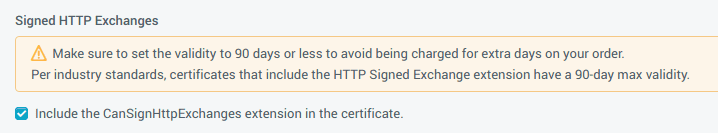
2. libsxg
SXG格式很难搞,这里可以用现成的框架生成SXG:
- Go语言写的gen-signedexchange
- C语言写的
libsxglibrary
这里用第二个框架,这里又有两种方法。
2.1 Debian包安装
Debian已经具备了相对一站式全家桶:
sudo apt install -y libssl-dev
wget https://github.com/google/libsxg/releases/download/v0.2/libsxg0_0.2-1_amd64.deb
wget https://github.com/google/libsxg/releases/download/v0.2/libsxg-dev_0.2-1_amd64.deb
sudo dpkg -i libsxg0_0.2-1_amd64.deb
sudo dpkg -i libsxg-dev_0.2-1_amd64.deb
2.2 从头安装
前提是你的自定义linux系统已经安装了git,cmake,openssl,gcc。
git clone https://github.com/google/libsxg
mkdir libsxg/build
cd libsxg/build
cmake .. -DRUN_TEST=false -DCMAKE_BUILD_TYPE=Release
make
sudo make install
3.nginx插件
这里是动态生成SXG的步骤,方法如上同样是两种:
3.1 Debian包安装
sudo apt install -y nginx
wget https://github.com/google/nginx-sxg-module/releases/download/v0.1/libnginx-mod-http-sxg-filter_1.15.9-0ubuntu1.1_amd64.deb
sudo dpkg -i libnginx-mod-http-sxg-filter_1.15.9-0ubuntu1.1_amd64.deb
3.2 从头安装
git clone https://github.com/google/nginx-sxg-module
wget https://nginx.org/download/nginx-1.17.5.tar.gz
tar xvf nginx-1.17.5.tar.gz
cd nginx-1.17.5
./configure --prefix=/opt/nginx --add-dynamic-module=../nginx-sxg-module --without-http_rewrite_module --with-http_ssl_module
make
sudo make install
假设安装路径是/opt/nginx。
4.nginx配置
针对以上两种方法这里对应两种配置:
4.1 Debian式的配置
传输SXG内容需要HTTPS,SSL/TLS证书可以从DigiCert获取到,这里你已经配置好了HTTPS。这里要注意的是,你不能用SXG证书去干SSL或者用SSL证书去干SXG。因此两者各需要一个证书,也就是两个证书。相关的配置文件在/etc/nginx/nginx.conf里面,假设SSL密钥或者证书的安装路径是在/path/to/ssl/,SXG是安装在/path/to/sxg/:
user www-data;
include /etc/nginx/modules-enabled/*.conf;
events {
worker_connections 768;
}
http {
include mime.types;
default_type application/octet-stream;
add_header X-Content-Type-Options nosniff;
server {
listen 443 ssl;
ssl_certificate /path/to/ssl/fullchain.pem;
ssl_certificate_key /path/to/ssl/privkey.pem;
server_name website.test;
sxg on;
sxg_certificate /path/to/sxg/mySxg.pem;
sxg_certificate_key /path/to/sxg/mySxg.key;
sxg_cert_url https://tincochan.com/certs/cert.cbor;
sxg_validity_url https://tincochan.com/validity/resource.msg;
sxg_cert_path /certs/cert.cbor;
root /var/www/html;
}
}
- sxg_cert_url:证书链(sxg_cert_url)定位路径。证书链包括了证书本身以及cbor格式的OCSP信息。
- sxg_validitiy_url:SXG签名头部相关信息(SXG-signature-header-related)
启动nginx享受SXG:
sudo systemctl start nginx.service
curl -H"Accept: application/signed-exchange;v=b3" https://tincochan.com/ > index.html.sxg
cat index.html.sxg
sxg1-b3...https://tincochan.com/...(omit)
4.2 自定义式的
在/opt/nginx路径下配置nginx:
load_module "/opt/nginx/modules/ngx_http_sxg_filter_module.so";
events {
worker_connections 768;
}
http {
include mime.types;
default_type application/octet-stream;
add_header X-Content-Type-Options nosniff;
server {
listen 443 ssl;
ssl_certificate /path/to/ssl/fullchain.pem;
ssl_certificate_key /path/to/ssl/privkey.pem;
server_name example.com;
sxg on;
sxg_certificate /path/to/sxg/mySxg.pem;
sxg_certificate_key /path/to/sxg/mySxg.key;
sxg_cert_url https://tincochan.com/certs/cert.cbor;
sxg_validity_url https://tincochan.com/validity/resource.msg;
sxg_cert_path /certs/cert.cbor;
root /opt/nginx/html;
}
}
启动nginx享受SXG:
cd /opt/nginx/sbin
sudo ./nginx
curl -H "Accept: application/signed-exchange;v=b3" https://tincochan.com/ > index.html.sxg
less index.html.sxg
sxg1-b3...https://tincochan.com/...(omit)
5.后端启动服务
以上的配置基于nginx在系统根目录动态加载静态文件的方式来着,当然如果是后端框架加载web静态应用的话,比如Spring boot、Express或者Django这样的,这里把nginx看成单纯的前端HTTPS服务器就可以了:
upstream app {
server 127.0.0.1:8080;
}
server {
location / {
proxy_pass http://app;
}
}
6.测试
测试工具用的是 dump-signedexchange tool :
go get -u github.com/WICG/webpackage/go/signedexchange/cmd/dump-signedexchange
export PATH=$PATH:~/go/bin
dump-signedexchange -verify -uri https://tincochan.com/ | less